Products You May Like
Two monitor-themed Should You Bother Withs in a row? Normally my desire for editorial heterogeneity wouldn’t allow it, but while ultrawide screens have been around for donkeys’ years, 2024 seems to be welcoming a genuinely new take on gaming displays: the dual-mode monitor.
Exact specs vary, even among the very few models currently available. But typically a dual-mode monitor can run at either 1080p resolution with an esports-grade, 300Hz-plus refresh rate, or at a much sharper 4K rez with the refresh rate toned down, and will switch between these two modes with the push of a button. Or, more likely, a toggle of an OSD setting. The idea is to simultaneously satisfy both the well-preened, high-end PC-owning player, and the hypercompetitive FPS gremlin they presumably turn into after consuming enough after-dinner Red Bulls.
If you’re wondering “Why not just get a regular 4K monitor and lower the in-game display resolution if you want higher framerates, you big rich nerd”, current hardware and cable limitations mean that native 4K beyond about 240Hz is largely theoretical. It’s just too many pixels to pump out that quickly, y’see. By swapping the true output resolution to a more easygoing 1080p, dual-mode monitors therefore open up the really high refresh rates that standard 4K displays cannot.

Initial thoughts? I can see the sense, definitely, and although this is clearly a niche concept that requires a luxury gaming rig to take advantage of in the first place, flexibility is a worthy pursuit. And on the subject of money, the dual-mode monitors we’ve seen so far don’t even look much pricier than a conventional 4K model of comparable spec. Sure, the first out the door were the costly, OLED-panelled Asus ROG Swift PG32UCDP and LG UltraGear 32GS95UE-B, but the one I’ve been testing is an LCD/IPS-equipped ROG Strix XG27UGC – which at £413 / $499 is actually quite cheap by 4K standards. Same goes for the recent Alienware AW2725QF, at £530. Both come with G-Sync and FreeSync compatibility, to defeat screen tearing, and although my XG27UGC’s refresh rates are a hair lower, they’re still plenty quick at 160Hz in 4K mode and 320Hz in 1080p.
I suppose we should pause at this point to consider the question that’s always asked of gaming monitors with such frantic refreshing potential: does it even make a difference? There have been various, sometimes conflicting studies about what the human eye can perceive. I’ve seen claims that it tops out at 30fps, 60fps, 225fps or even 400fps. The problem with all of these, mind, is that that this isn’t really how our eyeballs work, which is more analogue than frame-by-frame.
The lack of compelling scientific proof means that I’m forced to conclude this particular point using opinion and anecdote, which isn’t really the Should You Bother With way, so apologies for that – I’ll sound a big Subjectivity Horn if I need to do it again. But my take, as someone who’s spent years peering at these big light-up rectangles, is that you can very easily get the perception of 160Hz being smoother than 60Hz, and by quite some margin. The jumps up to rates like 240Hz and 320Hz aren’t as momentous, since the gaps between frames get so small that diminishing returns kick in, though HOOOOONK in my experience you can at least train your eyes to see them as smoother.

Another pragmaticism of dual-mode monitors is that they enable sky-high refresh rates, but only where it’s appropriate – i.e., when the resolution is low enough that games will actually be able to run quickly enough to take advantage. The closest… I guess we’d now call them ‘single-mode’ alternatives, 4K/240Hz monitors, also combine top-flight resolutions and refresh rates, but they’re also something of a computational white elephant. No graphics card on Earth is capable of running modern 4K games at 240fps with any kind of regularity, and while you could always lower the resolution to 1080p yourself, you’re still paying for that 4K/240Hz capability, no matter how unattainable it is. These monitors, like the like the Gigabyte FO32U2P and Asus’ own ROG Strix PG32UCDM, are more than twice as expensive as the XG27UGC – which is still very high-spec, but doesn’t venture into the realm of fantasy.
The XG27UGC itself is a very serviceable screen, by the way. ‘Only’ LCD it may be, but it covers 99.5% of the sRGB colour gamut, records a respectable 1041:1 contrast ratio, and can support basic HDR with its peak brightness of 434cd/m2. I haven’t seen a whiff of ghosting or screen tearing either, in both 4K and 1080p modes.
The latter mode also doesn’t suffer much from a common drawback to running 4K monitors at 1080p: the potential for blurry-looking details, which is a consequence of there no longer being a 1:1 match between the size of the onscreen pixels and the size of the actual pixels on the panel. If you popped the XG27UGC side by side with a regular 27in/1080p screen, you could maybe nitpick a slight loss of definition to text, but in games it’s fine. There are no noticeable blurring or scaling problems at all, especially not when you’ve got that ridonkulous refresh rate to keep motion looking clean.

So far, then, it’s hard to take issue with the execution of dual-mode monitors. But even though they’re a generally more sensible prospect than their 4K/240Hz rivals, I’m still struggling to work out who they’re for.
Who exactly are these 4K fidelity fans, who only occasionally turn into 300Hz-plus aspiring esportists? Among the overall PC populace, there’s certainly a modest number of players who’ll want to splash cash on the max-quality splendour that a 4K monitor brings, and there’s certainly a modest number of players who’ll run Counter-Strike 2 at 1080p and potato settings because it confers a slight advantage to headshot probability. Dual-mode monitors assume there’s an overlap between these similarly niche yet diametrically opposed interests, and I’m not saying that sliver of Venn diagram doesn’t exist… but statistically, you are unlikely to live within it.
Dual-moding is also of diminished usefulness for the generalist crowd, in the sense that if you’re simply concerned with making games look good – which, if you’re up for dropping five hundred quid on a monitor, you should be – then a 4K game running at 100fps pretty much always has more of a quality air to it than a 1080p game at 300fps. That’s largely down to the aforementioned diminishing returns, which might still be worth clawing for in a serious competitive environment, but far less so in you’re just playing Lies of P or whatever. Dropping down means a massive sharpness reduction, traded for what is ultimately not a massive smoothness improvement. I’ve had the XG27UGC on my desk for over a month now, usually hooked up to an appropriately overpowered RTX 3090, and HOOOOONK not once have I felt the need to cut the pixel count by 75% just for a higher framerate ceiling.
And yet… I also doubt my own doubts. Who am I to suggest that this 4K-Jekyll-and-1080p-Hyde breed of PC player isn’t worth catering for, or worse, doesn’t exist at all? If anything, it stands to reason that someone who mainlines enough comp shooters/MOBAs/Rocket League that they can justify a 320Hz monitor to themselves is, in a general sense, big into their games. It’s not hard to see how that attitude could extend to appreciating the detail and richness of slower-paced fare at 4K.
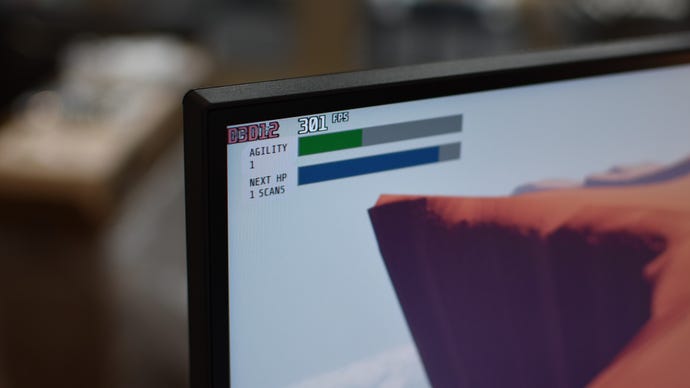
Verdict: Should you bother with dual-mode monitors? It still depends on what precisely you’re going to play on it, and whether your PC has the guts for 4K. But y’know what, I think this one’s a situational yes. Even if conceptually, they’re a niche upon a niche, PC gaming is a broad enough church that someone, somewhere out there is going to get good use out of one.
I helps, a lot, that there aren’t really any inherent drawbacks to dual-mode monitors compared with a standard 4K monitor of similar speed. As the XG27UGC and Alienware AW2725QF show, they’re not even any more expensive – at least as a rule – than their 4K brethren, and they’re in the same ballpark as a lot of dedicated 1080p/360Hz displays as well. I might not be a frequent visitor to the XG27UGC’s faster mode, but unlike 4K/240Hz monitors, there’s little sense of needing to invest more for features that you won’t use. Oh, right: HOOOOONK.
