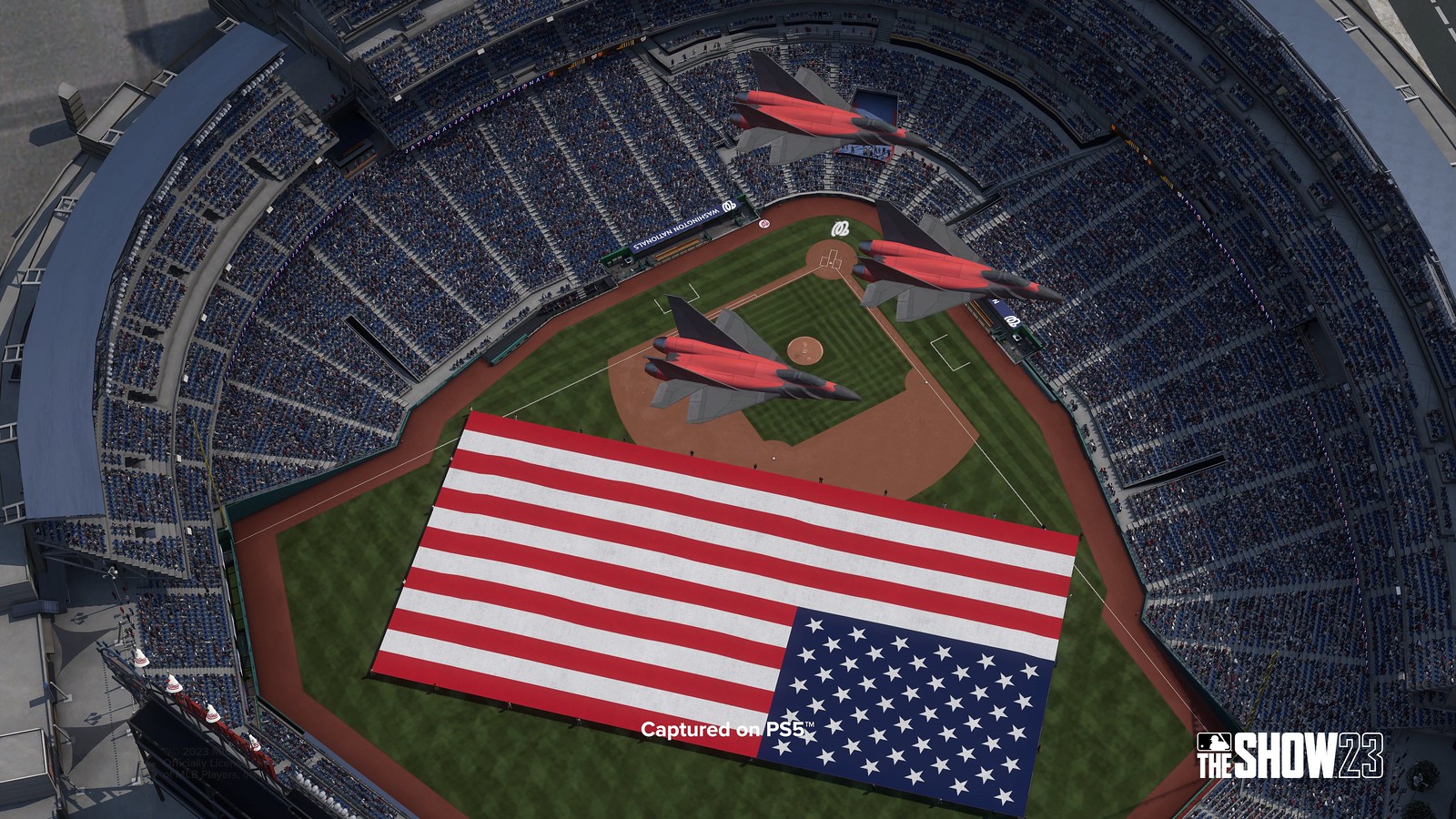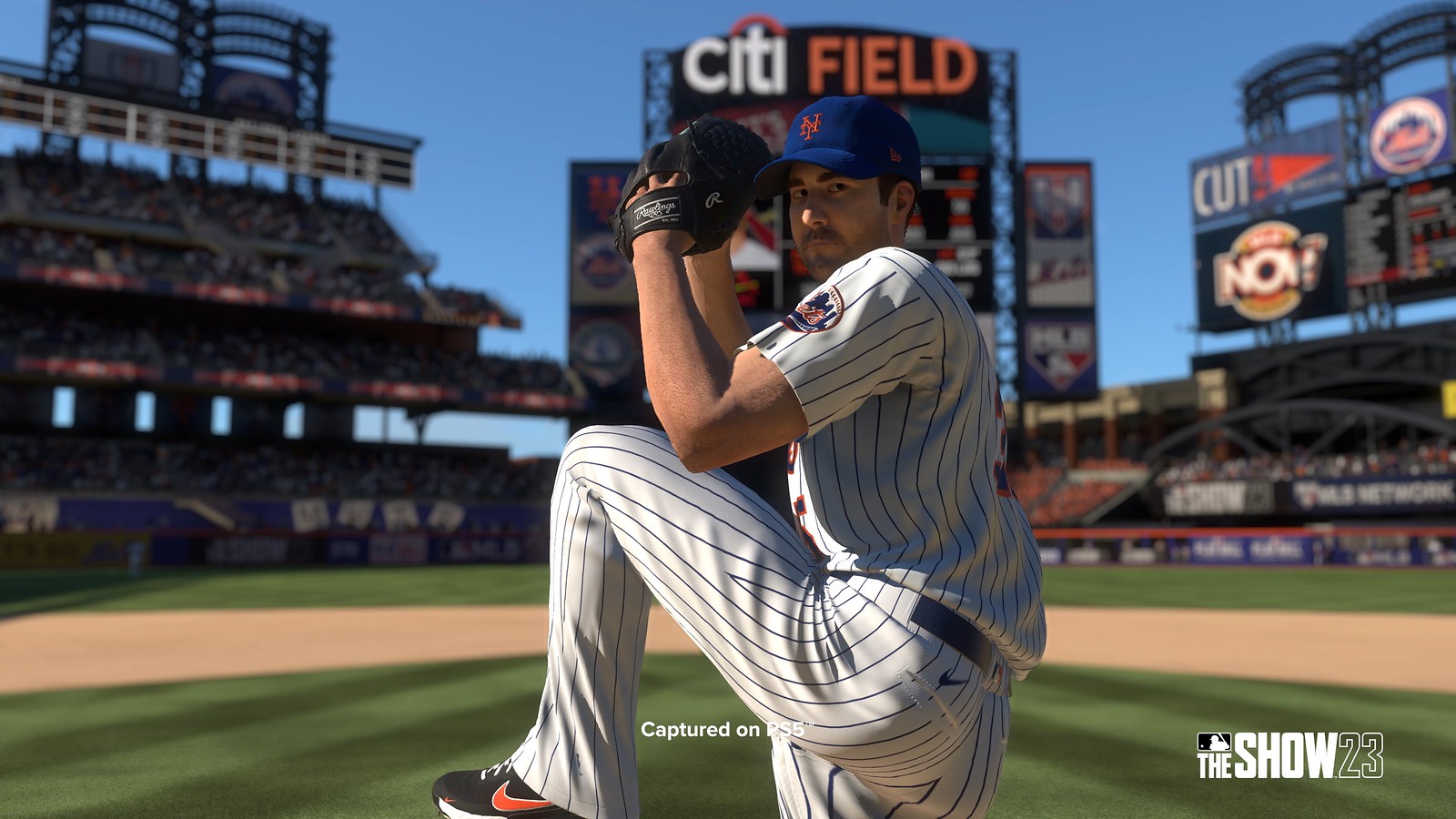Products You May Like
MLB The Show 23 includes some serious updates and additions to gameplay. Read all about them below ahead of launch on March 28.
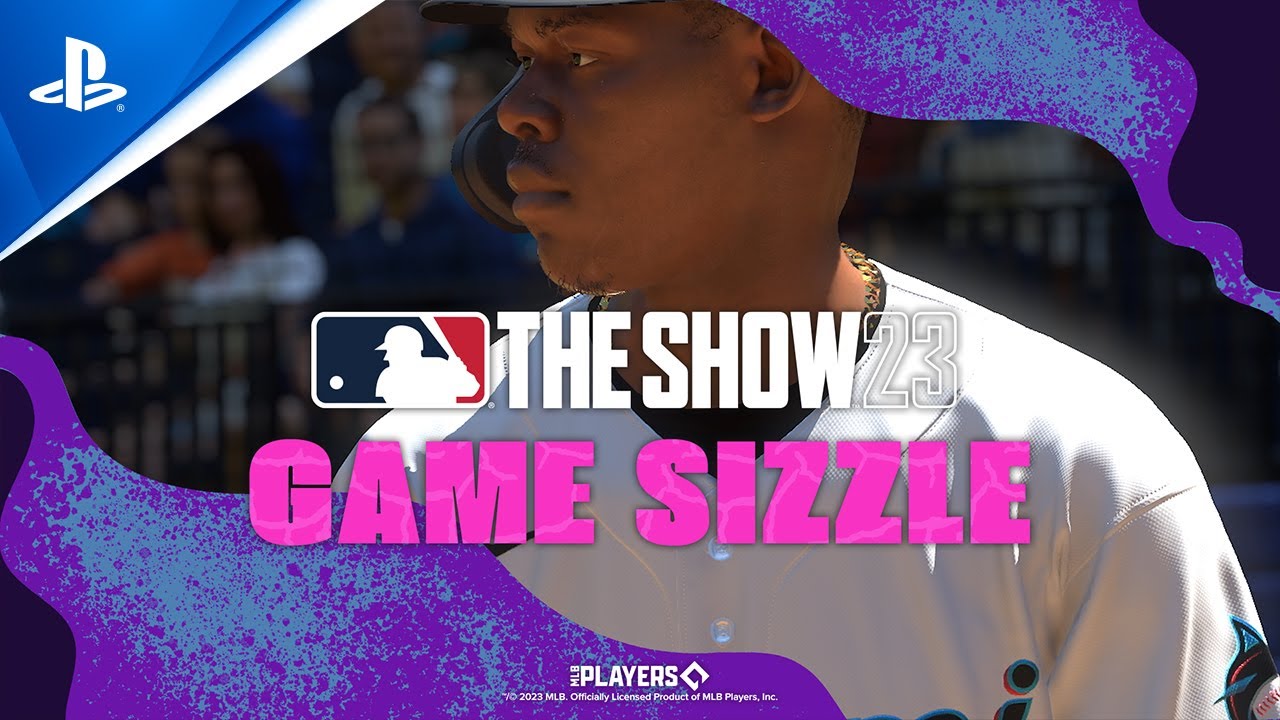
Defense
High Fielding attributes matter more now than ever before. The disparity between players in games with high vs low fielding attributes is more noticeable. Players with lower Fielding attribute will feature worse start transition animations when contact is made off the bat far more frequently than those with high Fielding attribute.
When it comes to our throwing interfaces, we have a couple to select from depending on player skill and engagement level. Our more player-friendly interfaces, Buttons and Analog, rely heavily on the Arm Accuracy attribute which has been tuned to be in line with MLB statistics. Elevate your game with the Button Accuracy Meter where you are in complete control of your throws.
If using the Button Accuracy throwing interface, consistent with last year’s game, the green portion of the meter (indicates a throw that will be accurate to the fielder), scales based on the Arm Accuracy attribute. However, the functionality of the meter has changed. Universally, the speed of the meter needle is slower than in years past. This is intended, as it helps facilitate the upcoming changes. In previous years of The Show, the meter was consistent, meaning the green spot was always in the middle. Repetition with this mechanic led to ease of use for many players. Now, on difficult infield plays and long outfield throws, the green portion of the meter will dynamically move. This change increases realism while also adding additional skill to defense.
On force throws to first base, players will experience a yellow portion of the meter. This section indicates the dirt ball region of the meter, leading to balls being thrown in the dirt. The frequency of the play being made is based on the first baseman’s Fielding attribute. Visit custom practice to experience and perfect the changes to fielding and throwing.
Two new quirks have been added/revamped on defense. These two quirks are Break Outlier and Pick Off Artist. A pitcher with Break Outlier loses break at a slower rate than those without the quirk. A pitcher with Pick Off Artist leads to 2x the chance of a successful pick-off.
Offense
The pitcher-batter dynamic is better than ever with the revamped competitive gameplay engine. And don’t worry Casual or Simulation fans, we have also tuned and balanced those gameplay styles.
One of the major attribute updates to MLBTS23 we have redefined the Clutch Attribute. With runners in scoring position, clutch attribute directly replaces contact. This helps to facilitate more realism. The battle between a batter’s Contact attribute and a pitcher’s hits per 9 innings (H/9) attribute is directly replaced with batter Clutch and Pitcher Clutch with RISP.
Two new quirks have been added on offense. These are Bad Ball Hitter and Table Setter. A batter with Bad Ball Hitter will excel at hitting pitches outside of the strike zone. A batter with Table Setter excels with no runners on base.
Animations
We’ve added over 5,000 gameplay animations to MLB The Show 23. From rob foul ball, dives, batting stances, additional hot shot variety at the corners and as always new animations for fielder urgency and efficiency.
Gameplay styles
Gameplay Styles are meant to create unique experiences for all players. Gameplay style tuning for Casual and Simulation are continuously taking place. However, the biggest gameplay style change revolves around Competitive Gameplay Style.
Competitive gameplay style is the default for all Online Head-to-Head* games and all Diamond Dynasty* modes. Competitive Gameplay Style can also be accessed by visiting the gameplay settings and toggling the Gameplay Style setting under General Difficulty.
The goal of this Gameplay Style is to increase the consistency of good input for producing good results and bad input for producing bad results, without going too far from baseball strategy and basics. Players will notice more swing and misses, fewer popups and choppers, and the hits put into play are slightly better to make up for fewer being put into play.
Player clarity, visual updates in game, and functionality improvements
Updates to the in-game displays have been made. The largest focus for visual display updates revolved around increasing clarity amongst the player base.
Swing feedback
Swing feedback is a piece of art that appears in the bottom left corner of the screen after a swing attempt is made. This feedback displays Batter Attributes, Pitch Location, Pitch Type, Swing Timing, and Plate Coverage Indicator Placement. It is meant to help describe the outcome of the hit. Although it is difficult to achieve perfection through this art, strides were made to increase precision and accuracy of the art. Previous versions of MLBTS swing feedback displayed Swing Inputs on the left and the outputs on the right. Now the swing feedback is a story that can be read from left to right, top to bottom.
In-game directional button functionality
Left on the directional buttons now display live, up-to-date, Statcast numbers. Right on the directional buttons now display important pitcher/batter matchups, attempting to present all factors that impact the at-bat. This includes vital attributes that dynamically swap in and all active quirks. Up on the directional buttons remains relatively consistent to previous years of MLBTS, with slight functionality updates, including the ability to bring in a pitcher that’s being warmed up without needing to navigate back into the bullpen.
Settings updates
Settings terminology, organization, and descriptions have been updated to better inform players as for what each gameplay setting does. There are now two new settings that allow for increased customization of Pre-Pitch displays while on offense and defense. These new settings can be found under Display and aim to allow for increased control over what information is presented on screen prior to a pitch being thrown. These two settings are Pitch Select Displays and Batter Controls Display.
Additional visual updates
The runner windows displayed in the top right for a first base runner and top left for a third base runner no longer appear. This camera can now be seen in the top right baserunning diamond during pre-pitch. Logic is tied to which runner is shown in the camera, leading to the most viable runner displaying based on the bases currently occupied. Now that space has been created in the top left corner of the screen, important information can be displayed here such as Road to The Show base gains increase or decrease, moment tracking, and Dynamic Difficulty updates.
Custom practice updates
We’ve added some important functionality to Custom Practice. It now has a couple important additions. While batting, players can now finetune specific pitch locations around the Strike Zone. This tool is very useful for improving your eye and improving at specific problem areas. In previous years, players could solely turn specific pitches off or on. This functionality has been expanded upon, allowing players to choose the frequency of pitches thrown through a slider mechanism.
Attribute descriptions
MLB The Show has a lot of attributes, and if you’re new to the franchise, you might not know what they all mean. Be sure to check out the handbook/strategy guide located in the pause menu in game. The attribute descriptions can now also be found in the Diamond Dynasty * Handbook. These descriptions provide insightful information as for how each attribute functions and interacts with gameplay. The goal here is to ensure all players have the information needed to make the best possible decision when forming a squad or making an important managerial decision in game.
To access these descriptions, players can navigate to Diamond Dynasty* > Home > Standing, Stats, & History > Handbook > Attribute Descriptions.
Passive quirks changes
We’ve removed passive quirks from MLB The Show 23. Simplifying the quirk system seems to be the best approach here, as there was general confusion as for what Active Quirks did vs Passive Quirks. Universally, we hope this change leads to more clarity since only the quirks that impact gameplay is displayed.
Updated options explorer
The options explorer audio and art have been updated. This is a great area for players to learn the mechanics offered within MLB The Show. The general rule of thumb for gameplay mechanics is that the more control a player has over the mechanic, the less ability the CPU has to influence gameplay.
MLB rule changes
Changes to Extreme Left and Extreme Right shifts are now implemented into MLB The Show 23. These changes set a good baseline but will need tuning based on real life strategy seen throughout the MLB season.
Online H2H/Co-op*
Improvements to online stability are continuously being worked on to provide the best experience possible.
For those co-op* players, Play Now Co-Op* now offers the ability to toggle the rotational patterns prior to loading into game. Rather than being locked into rotating roles per inning on defense and rotating per at-bat on offense, teams can now choose additional rotation patterns.
MLB The Show 23 Gameplay Feature Premiere
You can watch the deep dive into all the changes and additions coming to gameplay on demand at your own convenience on Twitch and YouTube .
MLB The Show 23 Technical Test Info
The tech test is live until February 21, players 18 or over in U.S. and Canada with a PlayStation 5, PlayStation 4, Xbox Series X|S, Xbox One, or Nintendo Switch** internet-connected console can participate in the MLB The Show 23 Technical Test.
We want to deliver the best version possible of MLB The Show 23 and to do that we need everyone’s help to stress test the servers, online match-making, cross-platform play, online co-op, and more in addition to gathering feedback on gameplay.
The best news? No need to sign up, it’s open to everyone eligible. ** Download for free on the PlayStation Store, Microsoft Store, or Nintendo eShop beginning February 15.
“For more detailed information on MLB The Show 23 you can read the FAQ here.”
*Online features require internet connection and console-specific online multiplayer subscription.